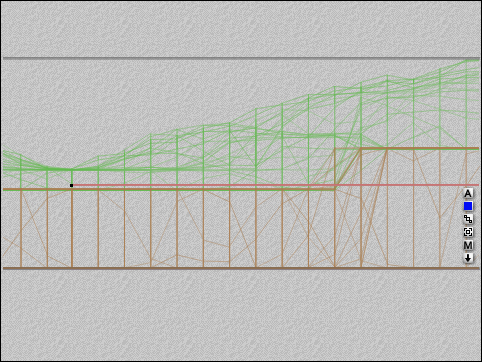
by Jean-Pierre Lapointe & Denis Vallée, Technologies Optim
Inc.
(c) Copyright 1998, Technologies Optim Inc.
How many people have spent hours over hours here and there to create a waterfall?! Yet, it is simple and easy! Depending on the camera angle, we will create two type of water planes: the first one will be procedural and the second, an imported bitmap.
Create an infinite water plane and associate to it a blue family named “Water Plane”. Move your plane along the Y axis so that it overlaps the river bed.
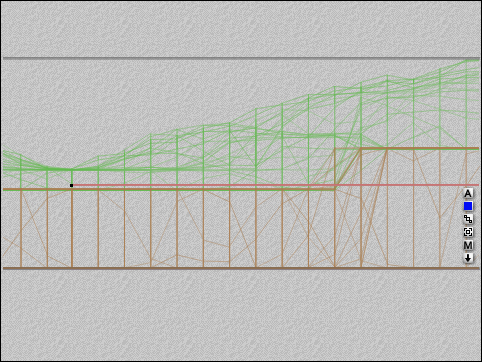
Click the “Material Presets” button and select, in the “Water and Liquids”, the “Wave of Reflection” texture. Click the checkmark.
Now we edit the texture. Click the “Edit Materials” button.

In the “Texture Mapping Mode” pop-up menu, select “Object Space”.

Click the “Editor” button and increase the wave frequency by scaling the texture to 70%.


Increase the bump height to 30.

You should get the following result when rendering.

Save your project!